So, you’re managing local SEO for multiple locations. What does that actually mean? It’s all about making sure each of your physical storefronts or offices pops up when potential customers in that specific area search for what you offer. You’re building a unique online identity for every single branch, all while keeping your brand looking sharp and consistent across the board.
The main goal here is simple: when someone pulls out their phone and searches for “services near me,” you want your closest location to be the first and best answer they find.
Winning Local Search Across All Your Locations

Trying to juggle local SEO for a handful of storefronts—let alone dozens—can feel like a circus act. But cracking this code is where you’ll find your biggest competitive edge. We’re not just talking theory here; we’re going to walk through how to build a dominant, hyper-local presence for every single one of your branches. It’s about creating a system that turns a messy, scattered online footprint into a machine that brings customers through your doors.
Of course, before you can scale, you need a solid foundation. Understanding the core local SEO benefits is a must for any business, as it’s the “why” behind all the work we’re about to do.
The Multi-Location Challenge
Let’s think about a real-world example. Imagine a regional bank that’s just expanded into two new cities. If they don’t have a solid plan, things can get messy fast. One branch might have glowing reviews and a perfectly managed Google Business Profile (GBP), while the new one is practically a ghost town online with wrong hours and no photos.
This kind of inconsistency doesn’t just confuse potential customers—it confuses search engines, too. It can torpedo your entire local marketing effort before it even gets started.
A winning multi-location strategy isn’t about just copying and pasting your efforts. It’s about building a scalable framework that gives each location the tools to dominate its own market while making the entire brand stronger.
We’ll use this bank scenario as we go, showing you how to sidestep these common but costly mistakes. This is about more than just claiming a few online listings. It’s about building a system that drives real foot traffic to every location you operate.
What This Guide Delivers
We’re going to dig into the practical, actionable stuff you can start doing right away to completely overhaul your local presence. This isn’t just about damage control; it’s about getting ahead of the competition.
You’ll learn how to put a real system in place that covers all the bases:
- Centralized GBP Management: I’ll show you how to manage dozens of profiles from one place, so you never miss an update or a customer question.
- Location-Specific Content: We’ll cover how to create landing pages and blog posts that actually speak to each community’s local flavor.
- Scalable Reputation Management: You’ll get a process for encouraging, tracking, and responding to reviews across all your locations without spending all day on it.
By the time we’re done, you’ll have a clear roadmap to turn every single one of your branches into a local search powerhouse. The principles here work whether you have five locations or five hundred. The whole point is to make every part of your business work together to build a more visible, trusted brand.
Building Your Foundation in Google Business Profile
When you’re juggling multiple locations, your Google Business Profile (GBP) isn’t just another task on the list—it’s the absolute bedrock of your local SEO. Just claiming your listings is table stakes. The real win comes from building a solid, scalable system to manage them, turning each profile into a magnet for local customers.
The first move, and it’s non-negotiable, is to set up a central command center. Forget trying to manage a dozen different logins. You need to create a GBP Location Group. This simple feature brings all your business profiles under a single dashboard. Suddenly, rolling out updates, posting content, and reviewing analytics becomes a streamlined process. It’s the difference between chaos and control.
Once you have your locations grouped, your next obsession needs to be consistency.
The Critical Importance of NAP Consistency
Think of your NAP—Name, Address, and Phone number—as the digital fingerprint for each of your storefronts. The slightest difference, like using “St.” on one listing and “Street” on another, can throw a wrench in the works. Search engines like Google rely on this data to confirm you are who you say you are, and that you’re actually located where you claim to be.
When these details are a perfect match across your GBP, your website, and all the other online directories, you build trust and authority in Google’s eyes. On the flip side, inconsistent information creates confusion, which can lead to nasty problems like duplicate listings or map pins pointing customers to the wrong side of town. You have to nail this from the start.
This workflow is really the core of establishing a strong GBP foundation when you’re operating at scale.
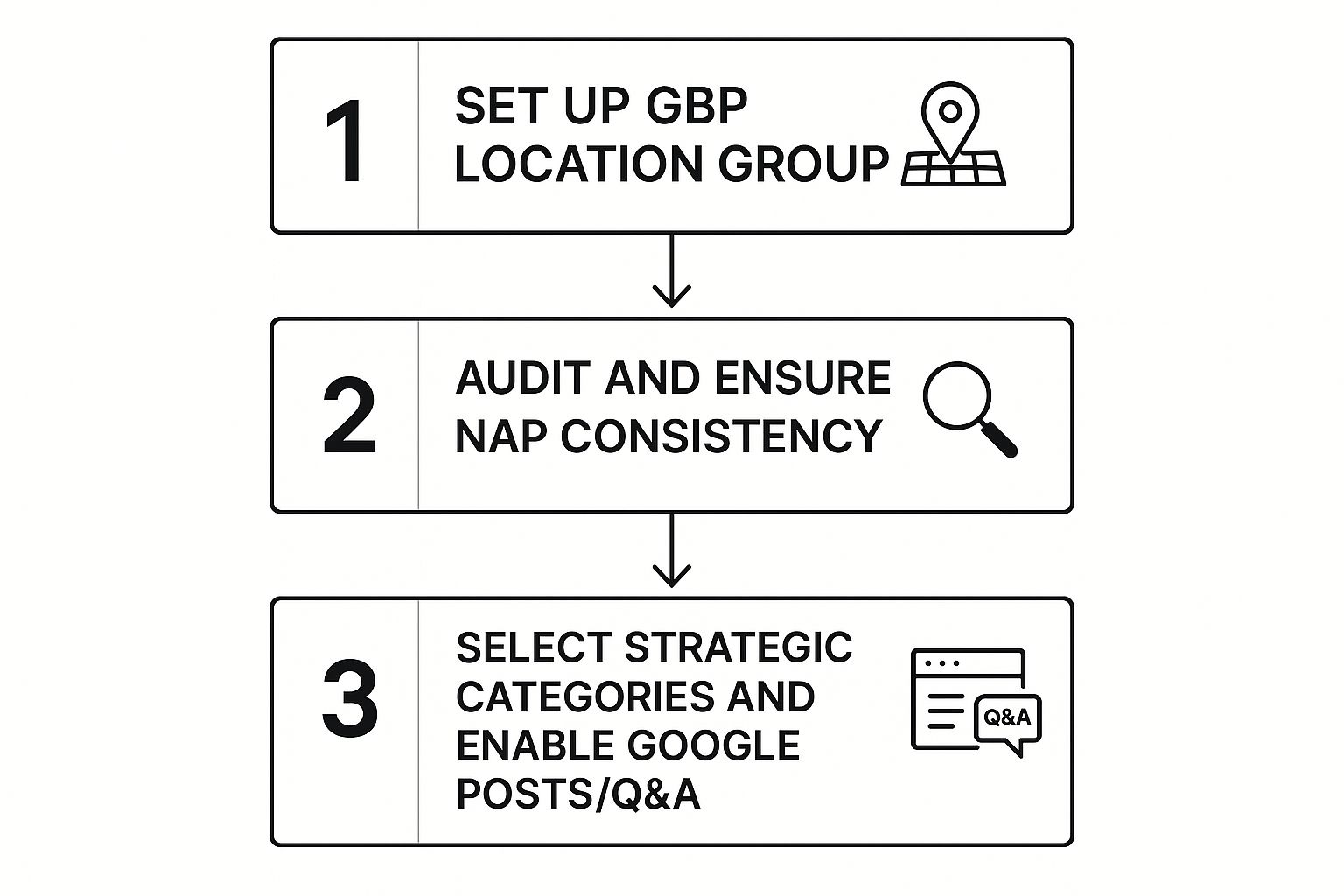
As you can see, it’s a systematic approach. From centralized management all the way down to the nitty-gritty details, every step is essential for multi-location success.
The numbers don’t lie. A staggering 46% of all Google searches are for local information. Even better, 78% of local searches on a mobile device lead to an offline purchase. This shows a direct line from a well-managed GBP to your bottom line. And while Google’s algorithm is a complex beast, your primary GBP category alone can influence your local ranking score by an incredible 193 points. It’s clear that getting these details right is what turns online lookers into real-world customers.
To help you stay on track, I’ve put together a quick checklist for optimizing each of your GBP listings.
GBP Optimization Checklist for Each Location
| Optimization Area | Key Action | Why It Matters |
|---|---|---|
| Profile Completeness | Fill out every single field available—services, hours, attributes, etc. | A 100% complete profile can receive up to 7x more clicks than an incomplete one. |
| NAP Consistency | Verify that Name, Address, and Phone Number match your website exactly. | Builds trust with Google and prevents confusing duplicate listings. |
| Category Selection | Choose the most specific Primary Category and add relevant secondary ones. | This is the single biggest factor in determining which local searches you appear for. |
| Photos & Videos | Upload high-quality, recent images of your exterior, interior, and team. | Visuals increase engagement and show customers what to expect. |
| Q&A Section | Proactively ask and answer common customer questions for each location. | Reduces customer friction and signals to Google that you’re an active, helpful business. |
| Google Posts | Regularly publish location-specific updates, offers, and news. | Keeps your profile fresh and boosts visibility in local search results. |
Following this checklist for every single location ensures you’re not leaving any opportunities on the table.
Selecting Strategic Business Categories
Your business categories are how you tell Google exactly what you do. This choice directly impacts the search queries you show up for, so it’s a big deal. Every location needs a Primary Category that perfectly describes its core business. This is the single most important category you will choose.
Let’s imagine a national hardware chain. They wouldn’t use the same category for every store:
- Large suburban stores: The Primary Category would likely be “Hardware Store.”
- Smaller urban express stores: If they focus on paint, “Paint Store” might be a more strategic Primary Category.
- Locations with a garden center: Adding “Garden Center” as a secondary category is a must to capture that specific traffic.
You have to get granular. If a bank branch has a dedicated mortgage advisor on-site, “Mortgage Lender” absolutely should be added as a secondary category. This kind of detail is how you start capturing those very specific, high-intent local searches. The whole point is to align each profile with the unique services offered at that exact spot. You can see how these small adjustments add up in our guide to improve your Google business ranking.
Activating Each Profile with Posts and Q&A
An optimized profile that just sits there is a huge missed opportunity. You need to breathe life into it, and Google Posts and the Q&A feature are your best tools for the job. They transform each profile from a static listing into a dynamic, engaging information hub.
Pro Tip: Use Google Posts to shout about location-specific deals, put a spotlight on a local employee of the month, or share news about a community event you’re sponsoring. This constant activity tells Google that your profile is active, current, and relevant.
The Q&A section is just as vital. It’s your chance to get ahead of customer questions before they even have to ask. I always recommend “seeding” this section yourself by asking and answering common questions like:
- “Do you offer free parking at your downtown location?”
- “Are you open on public holidays?”
- “Is this location wheelchair accessible?”
By putting these answers out there, you create a much smoother experience for potential customers. This kind of active management across all your locations doesn’t just help your audience—it sends powerful, positive signals to Google’s algorithm, cementing your status as an active, authoritative business in every single one of your local markets.
Creating Local Landing Pages That Convert

Look at that search result. Every listing is laser-focused on a specific geographic area, which tells you everything you need to know: if you want to compete, every single one of your locations needs its own digital front door.
A generic, one-size-fits-all “locations” page just doesn’t cut it anymore. We’re talking about a dedicated, SEO-optimized landing page for each storefront. Think of it as a mini-homepage for that specific community. It has to pull double duty—giving search engines the structured info they need to rank you while also giving local customers a compelling reason to walk through your door instead of the competitor’s.
Weave a Local Identity into Every Page
First things first, you have to make each page feel undeniably local. This is about so much more than just swapping out the city name in a headline. You need to build a page that feels like it truly belongs to the community it serves.
Here are a few things I consider non-negotiable for any local page:
- Embedded Google Map: Don’t just list the address—show them where you are. An interactive, embedded map is a fantastic visual cue and a genuinely helpful tool for your visitors.
- Real Photos of Your Store and Team: Stock photos are the enemy of local authenticity. Get high-quality images of the actual building, the inside of your shop, and the real people who work there. It builds trust in an instant.
- Local Testimonials and Reviews: Showcase reviews from customers in that specific city or neighborhood. A glowing review from “Sarah P. in Boston” carries far more weight on the Boston page than a generic one pulled from a different state.
These elements all work together to create a page that feels personal and relevant, reassuring visitors they’ve landed in exactly the right place.
When a potential customer lands on your page, they should feel an immediate connection. Your page should scream, “We are part of your community,” not “We are a faceless corporation with an office here.”
This strategy becomes even more critical when you consider how tightly your website is tied to your Google Business Profile (GBP). A staggering 90% of marketers see a direct link between local reviews and rankings in Google’s map pack. Having a unique landing page to feature these location-specific reviews is how you create a powerful feedback loop between your GBP and your website, driving more visibility.
Nail the On-Page Technical SEO
Once you’ve infused your page with local character, it’s time to get the technical details right. These are the signals that help search engines understand exactly what your page is about and, more importantly, where it’s for.
A well-structured page sends crystal-clear signals about its purpose and location. This isn’t just about keywords; it’s about the architecture of the page itself.
Here’s a breakdown of the technical must-haves for each landing page:
- URL Structure: Keep your URLs clean, descriptive, and intuitive. Instead of something generic like
yourbrand.com/locations/store-123, a structure likeyourbrand.com/locations/boston-seaportis instantly understandable for both people and search crawlers. - Title Tags and Meta Descriptions: Think of these as your digital billboards in the search results. You need to craft unique title tags for each page that include the city and the service (e.g., “Emergency Plumbing Services in Boston Seaport | Your Brand”). Your meta description should also be location-specific, giving searchers a compelling reason to click.
- Local Business Schema Markup: This is probably the most powerful tool in your local SEO arsenal. Schema is a snippet of code you add to your page that gives search engines highly structured data about your business—the exact address, phone number, and hours for that specific location. It removes all the guesswork for Google and helps you earn those coveted rich results.
Of course, the goal isn’t just to rank; it’s to turn that traffic into foot traffic. You can take things a step further and optimize your landing pages for conversions. When you combine authentic, hyper-local content with precise technical optimization, you create pages that win over both algorithms and customers.
Scaling Your Citations and Reputation Management
https://www.youtube.com/embed/puqv-rM0YPA
Let’s be honest: managing citations and reviews across a dozen, or even a hundred, locations can feel like an impossible, mind-numbing task. If you’re doing it all by hand, you’re going to burn out. This is where you have to stop thinking about one-off tasks and start building efficient systems. When it comes to multi-location local SEO, consistency is everything, and that’s especially true for your online reputation.
Citations are just online mentions of your business’s Name, Address, and Phone number (what we call NAP). Think of them as digital signposts scattered across the internet, all pointing back to your physical storefronts. When Google’s crawlers find the exact same NAP information for your “Springfield” location on dozens of trusted websites, it confirms that your business is real and located where you say it is. This is a huge trust signal.
But when that information is inconsistent—a wrong zip code here, an old phone number there—it creates confusion and signals that something is off.
Conducting a Systematic Citation Audit
Before you start building anything new, you have to clean up the existing mess. A citation audit is your first move, and it’s all about hunting down and fixing the inconsistencies that are quietly sabotaging your local rankings.
You’re essentially searching for every online mention of each of your locations to spot the common culprits:
- NAP Variations: This is the big one. Things like “Main Street Cafe” vs. “Main St. Cafe Inc.,” an old address from a previous location, or a tracking phone number that was never updated.
- Duplicate Listings: Finding two or more profiles for the same location on a single directory. This splits your SEO authority and confuses customers.
- Incomplete Profiles: Listings that are just sitting there, missing crucial details like your website, hours of operation, or service categories.
Trying to do this manually for more than a couple of locations is a recipe for disaster. This is where tools like Moz Local or BrightLocal become absolute lifesavers. They automate the discovery process, flagging all the errors so you can tackle them systematically.
Your end goal here is to create a master spreadsheet—a single source of truth—with the perfect NAP for every location. Then, you methodically go through and update every incorrect citation you found. Trust me, this foundational work pays off big time. For a more detailed breakdown, our guide on local citations building walks you through it.
The goal of a citation audit isn’t just to fix errors; it’s to establish a single, undisputed source of truth for each of your locations’ contact information across the entire web.
Once your existing citations are squeaky clean, you can shift your focus to building new ones on high-impact directories. I always recommend starting with the major data aggregators like Data Axle and Neustar Localeze, because they feed information to hundreds of smaller sites. After that, get specific. Find niche directories that matter in your industry—think Avvo for law firms or Houzz for home contractors—to build powerful, relevant local signals.
Shifting to Proactive Reputation Management
Your online reputation isn’t built overnight; it’s built one review at a time. Managing it at scale means you have to be proactive, not reactive. Nothing tells Google (and potential customers) that a location is active and trusted like a steady stream of recent, positive reviews.
In fact, research shows that businesses with a 4-star rating or higher appear in the top three local search results 60% of the time.
To get there, you need a process that works for every location, every time.
- Generate Reviews Consistently: Set up an automated system. A simple email or SMS follow-up after a purchase or service is the perfect time to ask a happy customer for a review. Make it ridiculously easy for them by linking directly to that location’s Google Business Profile.
- Monitor Everything Centrally: You can’t respond to what you don’t see. Use a reputation management platform to funnel all your reviews from Google, Yelp, Facebook, and other sites into one dashboard. This ensures nothing ever slips through the cracks.
- Respond to Every Single Review: This is non-negotiable. Seriously. Responding to reviews can improve your local SEO rankings by as much as 15%. Thank positive reviewers personally, and just as importantly, address negative feedback professionally. Create a few simple response templates for common situations to keep the brand voice consistent, but empower local managers to add a personal touch.
By systemizing your citation cleanup and your review management, you build a powerful, scalable foundation that lifts the local authority of every single one of your locations.
Using Technology to Streamline Your Local SEO

Let’s be honest: trying to manage local SEO by hand for more than a handful of locations is a fast track to burnout. You’ll spend your days buried in spreadsheets and your nights worrying about outdated holiday hours. This is where the right technology isn’t just a nice-to-have—it’s your most valuable player.
The right tools transform a chaotic, error-prone process into a smart, data-driven workflow. They’re what make managing a sprawling multi-location presence not just possible, but powerful.
Choosing the Right Tools for the Job
The market is flooded with “local SEO” software, but not all platforms are built to handle the unique headaches that come with scale. What works for a single-location dentist’s office will fall apart when you’re trying to manage 30 retail stores.
Your goal is to find software that can truly grow with you, automating the mind-numbing tasks so your team can focus on big-picture strategy.
Comparison of Local SEO Tool Types
To pick the right solution, you first need to understand the landscape. Most local SEO tools fall into specific categories, each designed to solve a different piece of the puzzle. Here’s a look at the main types.
| Tool Category | Primary Function | Best For | Example Platforms |
|---|---|---|---|
| Listing Management Platforms | Pushing and locking down consistent NAP (Name, Address, Phone) data across major directories and data aggregators. | Businesses of any size needing to establish and maintain foundational citation accuracy. | Yext, Moz Local, Semrush |
| Reputation & Review Monitors | Aggregating reviews from multiple sites (Google, Yelp, Facebook) into a single dashboard for easy tracking and response. | Companies focused on customer service and building social proof through positive reviews. | Birdeye, Podium |
| Local Rank Trackers | Monitoring search engine rankings for specific keywords in precise geographic areas, often with grid-based map visuals. | Performance-driven teams that need to measure the direct impact of their SEO efforts on local visibility. | Local Falcon, BrightLocal |
| All-in-One Suites | Combining listing management, review monitoring, rank tracking, and Google Business Profile posting into one integrated platform. | Multi-location businesses that need a centralized command center to manage all facets of local SEO efficiently. | Chatmeter, Rio SEO |
While single-function tools can be great, trying to juggle three different subscriptions for a multi-location brand is rarely efficient. An integrated, all-in-one suite almost always provides a better, more cohesive workflow.
The Rise of AI in Multi-Location SEO
As you add more locations, the complexity skyrockets. Manually keeping NAP details perfect, responding to every review, and optimizing dozens (or hundreds) of Google Business Profiles is a monumental task. This is where AI is becoming a game-changer.
AI-powered tools can automate the management of your Google profiles, ensuring 24/7 optimization and catching errors before they cause problems. They can also analyze data trends to help you spot shifts in local markets.
A huge 88% of consumers say they trust businesses that respond to all reviews. AI helps you achieve this at scale, turning a logistical nightmare into a consistent, trust-building strategy.
For a deeper dive, you can get more insights on AI-powered local SEO and how it’s shaping the future of multi-location management.
Key Features a Scalable Platform Must Have
When you’re demoing software, it’s easy to get wowed by flashy dashboards. But for a multi-location business, a few core capabilities are completely non-negotiable.
Your chosen platform has to tame complexity, not add to it. Zero in on these key features:
- Bulk Updating: Can you update holiday hours across 50 locations with one click? Can you push a new promotional Google Post to every single profile at once? If the answer is no, it’s not a true multi-location tool.
- User Roles & Permissions: You need to give a regional manager access to respond to reviews for their stores without letting them accidentally change the business category for the whole company. Granular permissions are critical for safely delegating tasks.
- Templates & Automation: The best tools let you create review response templates, set up approval workflows for posts, and schedule reports to run automatically. This operational efficiency is just as crucial as having the right customer communication management software for your service teams.
- Robust Reporting: A great platform shows you both the 30,000-foot view and the ground-level details. You need to see brand-wide performance at a glance but also be able to drill down and figure out why one specific location is struggling in the local pack.
At the end of the day, technology is the only path to effectively managing and scaling a local SEO strategy. By investing in the right platform, you shift from constantly putting out fires to proactively building a dominant local presence in every market you serve.
Got Questions About Multi-Location SEO? We’ve Got Answers.
When you’re deep in the weeds of managing local SEO for multiple locations, you run into some tricky situations. The high-level strategy makes sense, but what about those weird, specific issues that don’t fit into a neat little box?
Let’s break down some of the most common questions that even seasoned pros wrestle with.
What if We Have Multiple Businesses in the Same Building?
This is a classic one. Imagine a medical plaza where a dentist, a physical therapist, and a dermatologist all share the same street address. How do you keep Google from getting confused and mashing your listings together?
The secret is differentiation. Your best friend here is a unique suite number or office identifier for each distinct business.
- Dentist: 123 Main Street, Suite 101
- Physical Therapist: 123 Main Street, Suite 102
- Dermatologist: 123 Main Street, Suite 103
This unique identifier isn’t just for the sign on the door. It needs to be plastered everywhere online, consistently. That means on each Google Business Profile, on the business’s own location page, and across all directory listings. Without that suite number, you’re rolling the dice—Google might merge the listings or simply filter one out of the search results entirely.
Oh, and a unique, dedicated phone number for each business is non-negotiable, too.
Do We Really Need Separate Phone Numbers for Each Location?
Yes. Absolutely. I can’t stress this enough. Every single one of your physical locations needs its own unique, local phone number.
Using a single, centralized 800-number for all your Google Business Profiles is one of the biggest mistakes you can make. It kneecaps your local search visibility. Why? Because Google sees that local phone number as a powerful trust signal—it helps verify that your business actually has a physical presence in that community. A local area code screams, “Yes, our Boston shop is really in Boston.”
A unique, local phone number isn’t just a contact detail. It’s a critical piece of data that proves your local legitimacy to search engines and builds trust with the community you’re trying to reach.
Plus, from a practical standpoint, unique numbers are a must for tracking. When you assign a different phone number to each location’s GBP listing, you can see exactly which profiles are driving calls. That data is gold for figuring out which branches are thriving and which might need a little extra marketing love.
How Should We Structure Our Website for All These Locations?
The way you organize your locations on your website directly impacts both how users find you and how well you rank. You’ve got two main routes to go, and the right choice really hinges on the size and complexity of your business.
A smart site structure makes it dead simple for both people and search engine crawlers to find and understand your different locations.
Website Structure Options
| Structure Type | How It Works | Best For |
|---|---|---|
| Subdomain | Each location gets its own subdomain, like boston.yourbrand.com or chicago.yourbrand.com. |
Huge franchises or businesses where each location acts like its own separate entity, with unique branding or different services. |
| Subdirectory | Locations are nested within a folder on your main site, like yourbrand.com/locations/boston. |
The vast majority of multi-location businesses. This approach consolidates all your SEO authority on one powerful domain. |
For most businesses, the subdirectory approach is the way to go. It keeps all your SEO “juice” under one roof, so the strength of your main domain helps lift up every single location page. Search engines can sometimes treat subdomains as entirely separate websites, which splits your authority and can dilute your ranking power.
But no matter which structure you land on, the golden rule is the same: every location must have its own dedicated, unique landing page packed with localized content. This is what allows each branch to rank for those all-important “near me” searches in its own community.
Ready to take control of your online reputation across all your locations? Reviews To The Top offers a powerful, centralized platform to manage your listings, generate positive reviews, and engage with customers everywhere. Stop juggling dozens of profiles and start building a dominant local presence today. Learn more and get started.
