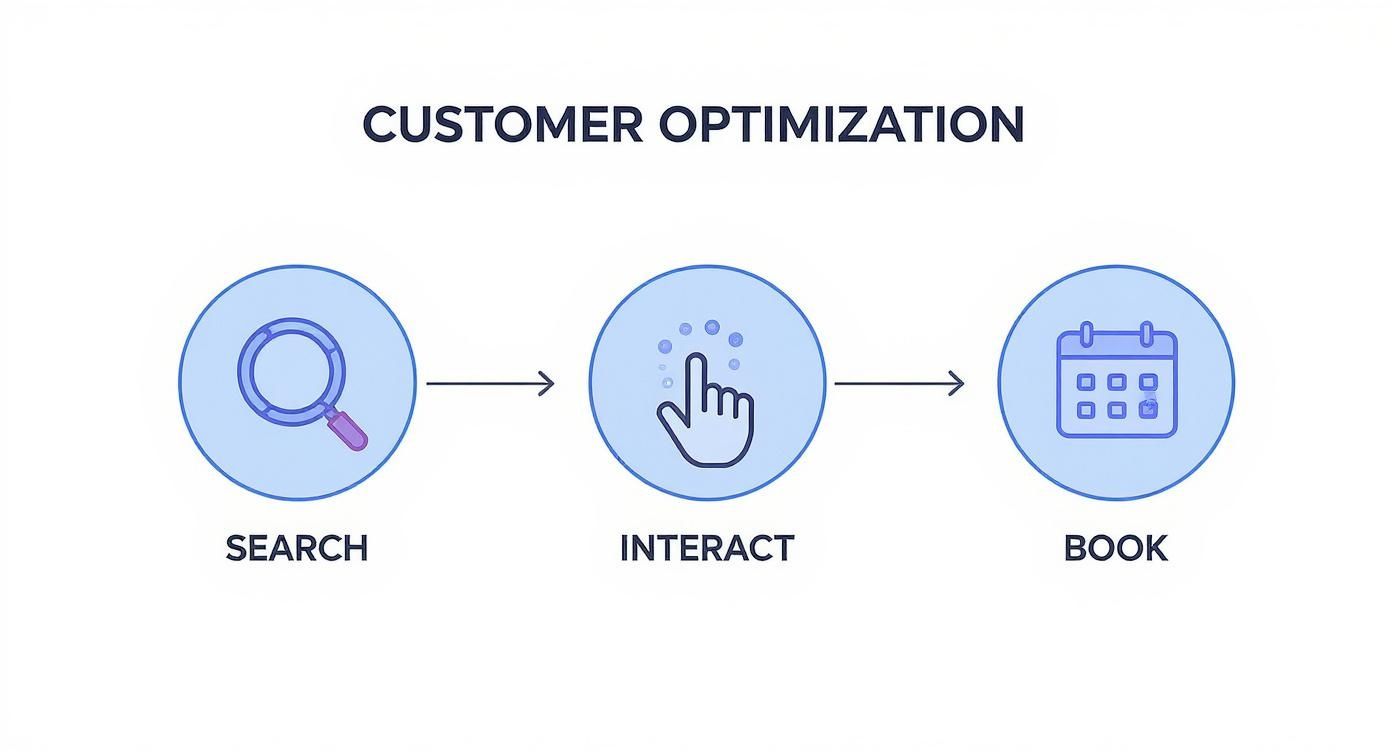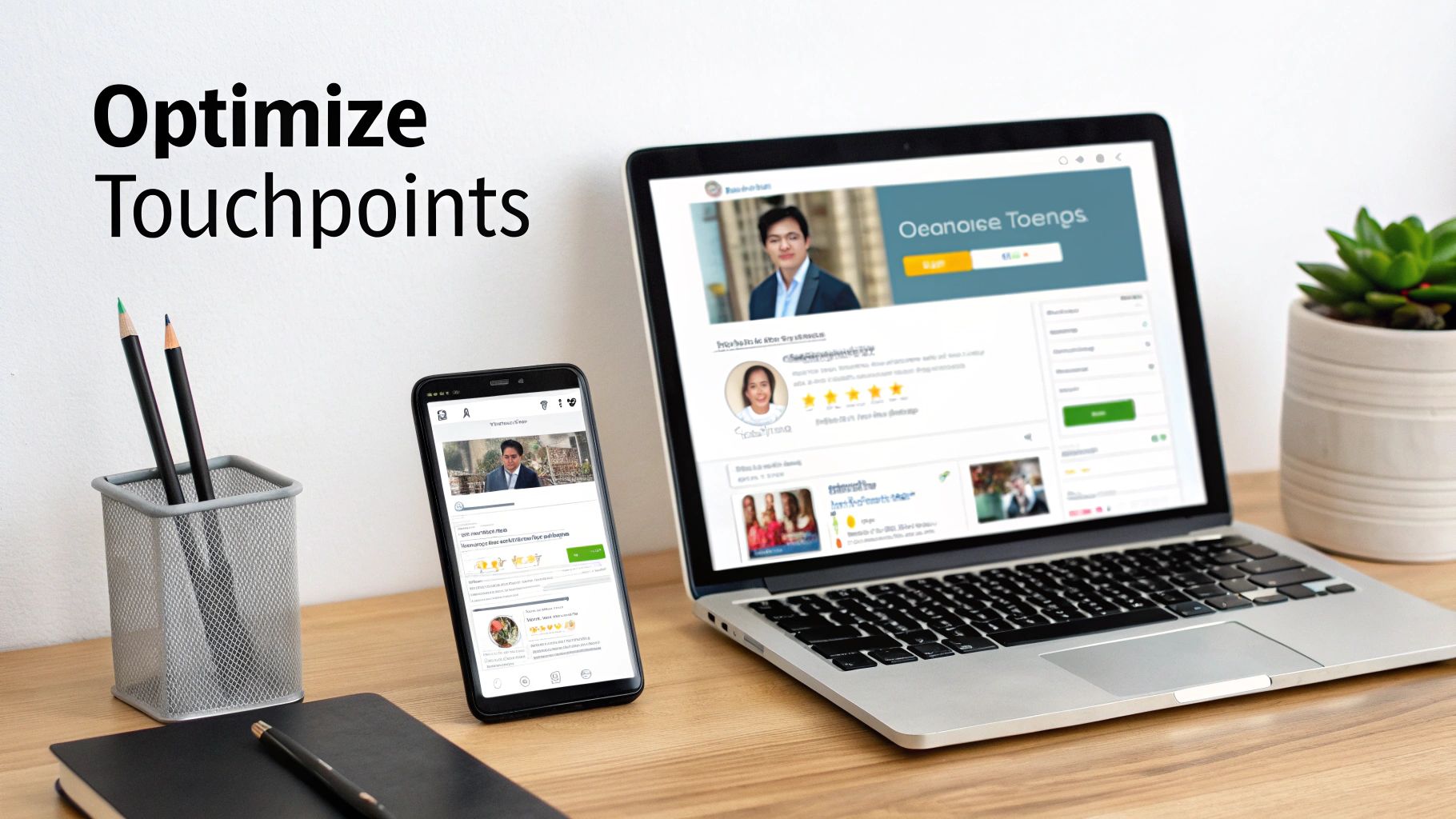Customer journey optimization is the process of improving every interaction a potential customer has with your business, from their first "near me" search to the moment they book an appointment. For local businesses, mastering this process is critical because it directly increases conversions—turning more online searchers into actual calls, messages, and bookings. A seamless journey builds trust and makes you the obvious choice over local competitors.
Key Facts
- Main Goal: To make finding and choosing your business as easy and positive as possible, leading to more conversions.
- Starting Point: Your Google Business Profile (GBP) is your digital front door; optimizing it is the highest-impact, lowest-cost first step.
- Google's Formula: Local search rankings are driven by proximity, relevance, and prominence. You can control relevance and prominence through reviews and a complete GBP.
- Critical Touchpoint: Customer reviews are often the final deciding factor. A steady stream of recent, positive reviews builds immediate trust.
- Measurement is Key: Use UTM tags to track clicks from your GBP to your website to prove that your optimization efforts are driving real leads and sales.
- Expected Timeline: With consistent effort, you can expect to see measurable results in leads and bookings within 60 to 90 days.
Step-by-Step: How to Optimize Your Local Customer Journey
Before you can improve your customer's experience, you have to understand it. This means mapping the path people take from a simple search query like "HVAC repair in [City]" to a final sale. This process, known as customer journey optimization, gives you a practical blueprint for turning casual searchers into your next loyal customers.
Step 1: Map the Journey from Search to Sale
The local customer journey typically happens in three stages: Awareness, Consideration, and Conversion. Your goal is to identify and strengthen the handoff between each stage.
| Journey Stage | Customer Action | Your Goal |
|---|---|---|
| Awareness | Searches "dentist near me" or "best med spa in [Neighborhood]." | Appear prominently in Google Maps and search results. |
| Consideration | Clicks your listing, reads reviews, views photos. | Build trust and provide compelling, clear information. |
| Conversion | Clicks to call, message, or visit your website to book. | Make it incredibly easy to take the final step. |
Step 2: Understand and Influence Google's Ranking Model
For any local business, visibility in Google's search results comes down to three pillars: proximity, relevance, and prominence. You can't change your location (proximity), but you have immense control over the other two.
- Relevance: How well your business profile matches a search. This is influenced by the services you list, keywords in your customer reviews, and the completeness of your Google Business Profile (GBP).
- Prominence: How well-known your business is online. Google measures this by the quantity and quality of your reviews, the consistency of your business information online, and links from other local sites.
A dental practice in [City] can outrank a closer competitor if it has dozens of recent, glowing reviews mentioning specific treatments like "Invisalign" or "emergency root canal." This boosts both its relevance and prominence, signaling to Google that it's the best answer for that search. Effective reputation management is key to building prominence.
Step 3: Optimize Your Digital Front Door: Google Business Profile
For most local businesses, the first impression happens on your GBP. It's your digital storefront.
Quick GBP Optimization Checklist:
- Complete Every Field: Fill out all services, attributes (e.g., "wheelchair accessible"), and a detailed business description.
- Upload High-Quality Photos: Add at least 15 recent photos of your location, team, and work. For an auto shop, show before-and-after repairs. For a senior living community, show vibrant residents and clean facilities.
- Enable Messaging: Allow customers to ask quick questions directly from your profile.
- Use Google Posts: Share weekly updates, offers, or news to show you're active.
- Pre-load the Q&A: Add and answer common questions yourself to control the narrative and provide instant information.
Step 4: Turn Reviews into Your Best Sales Tool
After finding you, a potential customer's next move is checking your reviews. This is where trust is built or lost. Your star rating grabs attention, but your responses tell the full story. Replying to every review—good and bad—shows you're listening and accountable. This can turn a potential red flag into a major green light for someone on the fence.
Templates & Scripts for Better Customer Engagement
Consistent, professional communication is the glue of your customer journey optimization strategy. These templates save time and ensure every customer touchpoint strengthens your online reputation.
(A) High-Response Review Request Scripts
Timing and tone are everything. Ask for a review right after a great experience, and make it easy for them. (Note: For healthcare providers, ensure communication methods are HIPAA-compliant).
SMS Request (For an HVAC Company)
Hi [Customer Name], this is [Your Name] from [Company Name]. Thanks for letting us handle your AC repair today! We'd be grateful if you could share your experience with our team. It only takes a moment: [Link to Google Review Page]
Email Request (For a Med Spa)
Subject: How was your experience at [Med Spa Name]?
Hi [Client Name],
Thank you for choosing us for your treatment today! We hope you had a relaxing and wonderful experience with our team.
Online reviews help others in [City] find trusted aesthetic care. If you have a minute, we would love it if you could share your feedback on Google.
[Link to Google Review Page]
Thank you for your support!
Sincerely,
The Team at [Med Spa Name]
(B) Professional Review Response Templates
How you respond is just as crucial as getting the review itself. A thoughtful reply shows everyone you are listening.
For a Positive 5-Star Review
Hi [Customer Name], thank you so much for the kind words! We’re thrilled to hear you had a great experience with our team. We look forward to seeing you again soon.
For a Negative 1- or 2-Star Review
Hi [Customer Name], thank you for bringing this to our attention. We are genuinely sorry to hear your experience did not meet expectations. We are committed to providing excellent service, and we would appreciate the opportunity to discuss this further. Please call our manager, [Manager Name], at [Phone Number] at your convenience so we can make things right.
(C) 7-Day Review Program Launch Checklist
Get a solid review generation program running in one week.
- Day 1: Claim and completely optimize your Google Business Profile. This is non-negotiable.
- Day 2: Identify your priority review platform (usually Google, but consider industry sites like Avvo for legal or Vitals for healthcare).
- Day 3: Customize the templates above with your business name and links.
- Day 4: Train your front-line staff on when and how to ask for feedback naturally.
- Day 5: Send your first batch of review requests to a small group of recent, happy customers.
- Day 6: Monitor your profiles. As reviews come in, use your templates to reply promptly (within 24 hours).
- Day 7: Review your first week's results. How many requests sent vs. reviews received? Adjust your approach as needed.
How to Measure Your Optimization Success
How do you know if your efforts are paying off? Track a few key metrics that tie your online activity directly to real-world business results. This isn’t about drowning in data; it’s about focusing on numbers that prove your return on investment.
Key Performance Indicators (KPIs) and Targets
Set clear goals to measure your progress. These targets are achievable for most local businesses with a focused effort.
| Metric | Definition | Good Target | Excellent Target |
|---|---|---|---|
| Review Volume | The number of new reviews per location, per month. | 5–10+ | 15+ |
| Review Recency | The freshness of your most recent reviews. | Within the last 7 days | Within the last 48 hours |
| Response Time | How quickly your team replies to a new review. | Under 48 hours | Under 24 hours |
| Star Rating | Your average rating on Google. | 4.3+ Stars | 4.6+ Stars |
| GBP Views/Calls | Views of your GBP and clicks on the call button. | 10% MoM Growth | 15%+ MoM Growth |
| Lead Conversion Rate | Percentage of GBP-driven leads that become customers. | Trackable | 10% Improvement |
Connecting Clicks to Customers with UTMs
To prove that your improved online presence is driving sales, you need to track the journey from a click to a customer. The best tool for this is a UTM tag (Urchin Tracking Module). This is a simple snippet of code you add to the end of a URL to see where your website traffic is coming from.
For example, you can create a unique UTM link specifically for the website button on your Google Business Profile (GBP). When someone clicks that link and then books an appointment on your site, your analytics (like Google Analytics) will show that the lead came directly from your GBP. This closes the loop and provides undeniable proof that optimizing your profile is driving new business. It transforms your marketing from guesswork into a data-backed growth engine.
Customer Journey Optimization FAQ
Here are answers to the most common questions from busy local operators about getting started.
1. What is customer journey optimization?
Customer journey optimization is the process of analyzing and improving all the touchpoints a customer has with your business, from their first online search to becoming a loyal client. The goal is to make the experience seamless, build trust, and increase conversions like calls and bookings.
2. Where should I start if my budget is limited?
Start with your Google Business Profile (GBP). It's free to manage and is the highest-impact touchpoint for local businesses. Completely fill out every section, upload at least 15 high-quality photos, and start actively requesting and responding to reviews.
3. Which touchpoint should I fix first for the biggest impact?
Fix your review management process. After finding you online, most potential customers immediately check your reviews. A steady stream of recent, positive reviews and professional responses to all feedback (especially negative) builds instant trust and has the biggest impact on converting searchers into leads. Aim to respond to all reviews within 24 hours.
4. How long does it take to see results?
You should expect to see measurable results, such as an increase in calls and website clicks from your GBP, within 60 to 90 days of consistent effort. Month 1 is for building your foundation, Month 2 is for gaining momentum with reviews, and by Month 3, you should see a tangible impact on your local search ranking and lead flow.
5. How do I measure the ROI of these efforts?
Use UTM tags on the links in your Google Business Profile. This allows you to track exactly how many website visitors, form submissions, and booked appointments originate from your GBP. By connecting clicks to conversions, you can calculate a clear return on investment (ROI) for the time you spend on optimization.
6. What are the key elements of Google’s local search algorithm?
Google uses three main factors to rank local businesses: Proximity (how close you are to the searcher), Relevance (how well your profile matches the search query), and Prominence (how well-known and reputable your business is, heavily influenced by review quantity and quality).
7. How should I handle a negative review?
Respond quickly (within 24 hours), publicly, and professionally. Acknowledge the customer's frustration, apologize for their poor experience, and offer to resolve the issue offline by providing a manager's name and direct contact number. Your response is for every future customer who reads it.
Ready to build a customer journey that turns more searchers into customers for your veterinary clinic or other local business? We provide the tools and expert guidance to manage your reputation and climb local rankings. Book a no-pressure strategy call with our team to learn more about our flexible, month-to-month support.