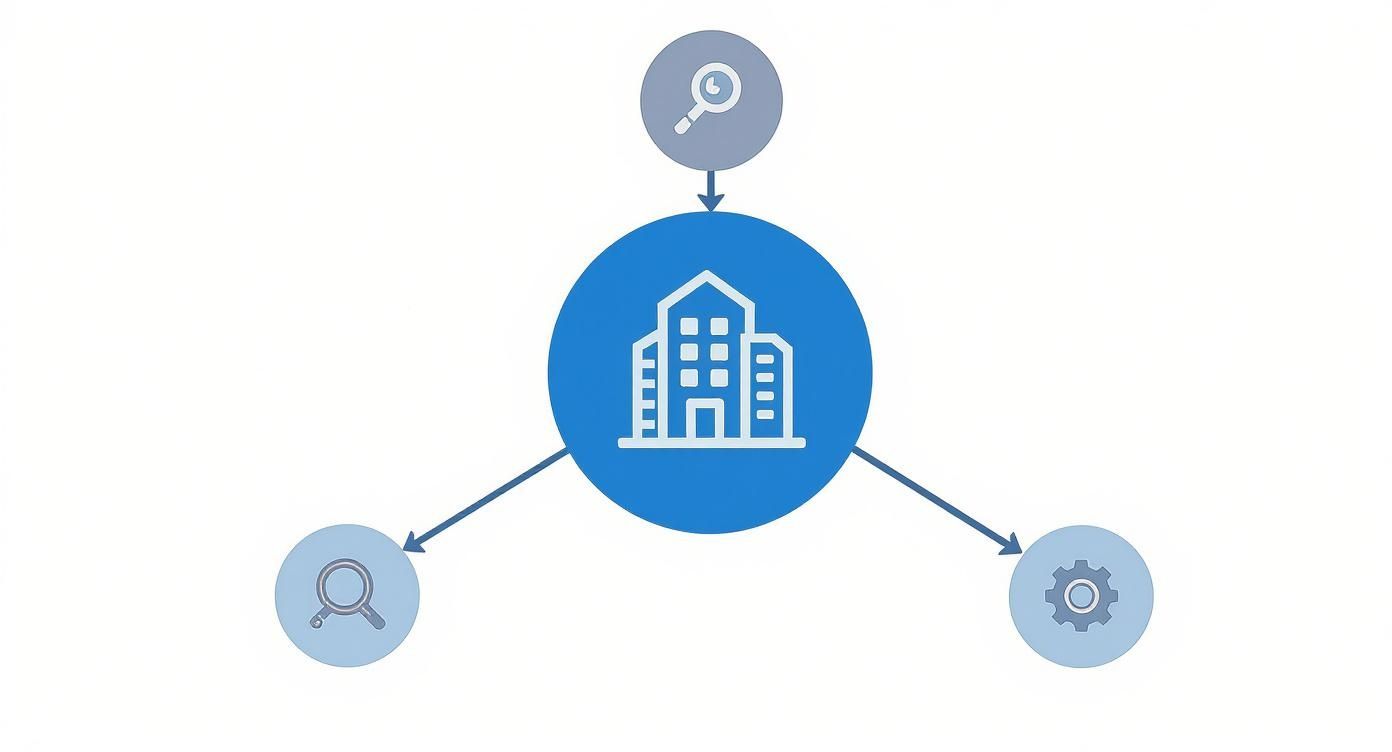Business listings management is the process of keeping your business's Name, Address, and Phone number (NAP) accurate and consistent across all online directories. This is critical for local businesses because consistent data builds trust with search engines like Google, helping you show up in "near me" searches and convert searchers into customers. Accurate listings directly lead to more calls, messages, and bookings by ensuring customers can find and contact you easily.
Key Facts About Business Listings Management
- Consistency is Crucial: Your business Name, Address, and Phone number (NAP) must be 100% identical across all online platforms.
- Google is King: Your Google Business Profile is your most important listing and directly impacts your ranking in local search and Maps.
- It's More Than NAP: A complete listing includes hours, photos, services, and reviews—all of which influence customer decisions.
- Reviews Seal the Deal: Actively managing reviews is a core part of listings management; 80% of consumers lose trust in a business with inaccurate listings.
- It Drives Real Conversions: Optimized listings lead to measurable increases in phone calls, website clicks, and direction requests.
- It's an Ongoing Process: Listings require continuous monitoring and updating, not a one-time setup.
How to Master Your Business Listings: A Step-by-Step Guide
Getting control of your online presence is a methodical process. This roadmap works for any local business, from a multi-location dental practice to a single HVAC company in [City], guiding you from a messy online footprint to a powerful presence that brings customers through your door.
Step 1: Audit Your Current Online Presence
Before you fix anything, you need a clear picture of where your business information already exists online. You'll likely find listings you never created, which are often auto-generated by data aggregators.
Start with a simple audit. Search for your business name (and common variations) on Google, Bing, and Yelp. This quick check will reveal your most important listings and expose any immediate red flags, like an old address or a disconnected phone number.
Step 2: Claim & Verify Your Core Profiles
Once you know where you’re listed, you must take ownership. An unclaimed profile is a liability; anyone can suggest an "edit," sending potential customers to the wrong place.
Focus on the platforms that drive the most local traffic:
- Google Business Profile (GBP): This is non-negotiable. It controls how you appear in Google Search and Google Maps.
- Apple Maps: Essential for reaching millions of iPhone users searching for directions.
- Yelp: A powerhouse for home services, healthcare, and restaurants.
- Bing Places: Microsoft's equivalent of GBP, crucial for visibility on the Bing search engine.
Verification typically involves receiving a postcard, a phone call, or an email to prove you're the true owner. Completing this step is critical to lock down your editing rights.
Step 3: Standardize Your NAP Data Everywhere
In local search, consistency is everything. Even tiny differences in your Name, Address, and Phone number (NAP) can confuse search engines and erode customer trust.
Create a "single source of truth." Open a document and record your official business name, address, and phone number. Every single online listing must match this master file perfectly.
Hunt down and correct common mistakes like:
- Name Variations: "Smith & Co." vs. "Smith and Company."
- Address Inconsistencies: "St." vs. "Street" or "Ste." vs. "#".
- Phone Number Mismatches: A local number on one directory and a toll-free number on another.
Fixing these details is tedious but essential to build local citations that create a solid foundation for local SEO.
Step 4: Optimize Every Profile with Rich Content
With your core information clean and consistent, it’s time to make your profiles genuinely useful. A bare-bones listing is a wasted opportunity. Go through every profile you've claimed and fill out every single field.
Google Business Profile Optimization Checklist
- ✅ Add High-Quality Photos & Videos: Show your storefront, team, and work. A vet clinic in [Neighborhood] should add photos of its clean exam rooms and friendly staff.
- ✅ Write a Compelling Description: Explain what you do, who you help, and what makes you the best choice in [City].
- ✅ Select All Relevant Categories: Choose a primary category (e.g., "Dental Clinic") and add all relevant secondary categories (e.g., "Cosmetic Dentist," "Teeth Whitening Service").
- ✅ List All Services & Products: Don't make people guess. List every service, from "routine dental cleanings" to "emergency root canals."
- ✅ Use Special Attributes: Highlight key features like "Accepting new patients" or "Free consultation available" to stand out.
A complete profile signals to search platforms that you are an active, engaged business. To truly maximize your visibility, you must optimize your Google Business Profile.
How Google Ranks Local Businesses
To win at local search, you must understand Google's ranking model. The algorithm primarily uses three factors to decide who shows up in the "Map Pack" for searches like "HVAC repair near me."
- Proximity: How close is your business to the person searching? You can't change your location, but you can ensure your address is perfectly accurate everywhere.
- Relevance: How well does your listing match the search query? Choosing the right business categories and listing specific services tells Google exactly what you offer.
- Prominence: How well-known and trusted is your business? Google measures this through the quantity and quality of your online reviews, the number of directories you're listed in, and customer engagement with your profile.
Effective business listings management directly improves your relevance and prominence, making you the obvious choice for Google to recommend.
Templates & Scripts for Review Management
Your listings help customers find you, but your reviews convince them to choose you. Actively managing customer feedback is a core part of any listings strategy. These templates are designed to help you get more reviews and handle feedback with grace.
(a) Review Request Scripts
A consistent flow of new, positive reviews signals to Google that your business is active and trusted. The most effective way to get more reviews is to ask.
SMS Review Request Script (Dental Practice)
"Hi [Patient Name], this is [Your Name] from [Dental Practice Name]. We hope you had a great visit today. If you have 60 seconds, we would be so grateful if you shared your experience on Google. Your feedback helps others in [City] find us. Link: [Your Google Review Link]"
Email Review Request Script (HVAC Contractor)
Subject: How was our service at your home today?
Hi [Customer Name],
Thanks for trusting [Company Name] with your HVAC service. We strive to provide 5-star service on every call.
Would you be willing to take a moment to leave us a review on Google? Your feedback helps us improve and lets your neighbors know what to expect.
[Link to Your Google Review Page]
Thank you for your business!
The Team at [Company Name]
(b) Review Response Templates
Responding to reviews—both good and bad—shows prospective customers that you're engaged and value feedback. Businesses that respond to reviews receive 12% more reviews on average.
Positive Review Response Template
"Hi [Customer Name], thank you for the wonderful 5-star review! We're thrilled to hear you had a great experience with [mention specific detail, e.g., 'our technician, Mike' or 'the new AC installation']. We appreciate your support and look forward to helping you again in the future!"
Negative Review Response Template (HIPAA-Aware)
"Hi [Reviewer Name], thank you for sharing your feedback. We take all patient concerns very seriously. To protect patient privacy, we cannot discuss specific situations online, but we want to help resolve this. Please call our Practice Manager, [Manager Name], at [Phone Number] at your convenience."
(c) 7-Day Review Program Launch Checklist
Use this checklist to get a structured review program off the ground in one week.
- Day 1: Setup & Goals. Claim your Google Business Profile, create your direct review link, and set a goal (e.g., 10 new reviews in the first month).
- Day 2: Customize Scripts. Add your business details to the SMS and email templates and assign a team member to manage sending.
- Day 3: Team Training. Hold a brief meeting to walk your team through the process and how to ask for feedback in person.
- Day 4: Test. Send a test request to a friend to ensure the link works perfectly.
- Day 5: Go Live! Start sending review requests to today's happy customers.
- Day 6: Monitor & Respond. Check for new reviews and use your templates to reply to all feedback within 24 hours.
- Day 7: Review & Refine. Analyze your request-to-review conversion rate and gather feedback from your team.
How to Measure Your Listings Management ROI
How do you know if your efforts are actually working? By tracking the right metrics that connect your online presence to real-world results like phone calls, appointments, and sales. This turns abstract concepts like "visibility" into hard data that proves your return on investment (ROI).
Key Performance Targets
Set clear, measurable goals to define what success looks like.
- Review Volume: Aim for 10+ new reviews per location per month.
- Review Recency: Keep the average age of reviews under 3 months.
- Star Rating: Maintain a 4.5-star rating or higher.
- Response Time: Respond to 100% of reviews within 24 hours.
- GBP Views/Calls: Track month-over-month growth in views, calls, and direction requests in your GBP Insights.
- Lead-to-Sale Conversion: Monitor how many calls from GBP turn into booked jobs or appointments.
Tracking Conversions from Google Business Profile
To prove your GBP's value, you must track what happens after a customer finds you. Use UTM parameters (Urchin Tracking Module)—small snippets of code added to a URL—to see exactly where your website traffic comes from.
By adding a UTM tag to the website link in your GBP, you can see in Google Analytics how many visitors came directly from your listing.
For example:
yourwebsite.com?utm_source=google&utm_medium=organic&utm_campaign=gmbThis tells you the traffic came from a Google organic source, specifically your Google Business Profile.
This allows you to connect the dots between GBP views, website clicks, and actual conversions like a filled-out contact form or a booked tour at a senior living community. It’s the difference between guessing and knowing what drives your business.
Frequently Asked Questions (FAQs)
1. What is business listings management?
Business listings management is the ongoing process of ensuring your core business information—Name, Address, and Phone number (NAP)—is accurate, consistent, and fully optimized across all online directories, search engines, and maps where customers might find you.
2. Why is NAP consistency so important?
NAP consistency is critical for local SEO. When search engines like Google find the exact same NAP for your business across dozens of credible websites, it validates your existence and location, building trust. This trust directly contributes to higher rankings in local search results and the "Map Pack."
3. Which business directories matter most?
For nearly every local business, the most important directories are Google Business Profile, Apple Maps, Bing Places, and Yelp. Beyond these, you should focus on industry-specific directories relevant to your vertical (e.g., Healthgrades for doctors, Angi for home services, or Caring.com for senior living).
4. How often should I update my business listings?
You should review your key listings at least monthly to check for accuracy and respond to new reviews or questions. However, you must update your listings immediately whenever critical information changes, such as your business hours, phone number, or address.
5. What is the difference between citations and listings?
A "citation" is any online mention of your business's Name, Address, and Phone number (NAP). A "listing" is a more comprehensive business profile on a specific directory like Yelp or Google that includes your NAP plus other details like hours, photos, and reviews. All listings are citations, but not all citations are full listings.
6. Can I manage business listings myself?
Yes, you can manage listings manually by logging into each directory one by one. However, this is extremely time-consuming and prone to error, especially for multi-location businesses. Using a listings management platform or service saves significant time and ensures perfect consistency across hundreds of sites with a few clicks.
7. How do I handle a fake negative review?
First, respond publicly and professionally without getting defensive. State that you have no record of the person as a customer and invite them to contact you privately. Second, flag the review for removal with the platform, explaining why it violates their policies. Finally, focus on generating a steady stream of new, positive reviews to bury the fake one.
Strong reputation management and accurate listings are foundational for any local business. To see what a focused strategy looks like for businesses in your industry, our team can help. If you're ready to turn your online presence into a real growth engine, book a strategy call to learn about our month-to-month support.