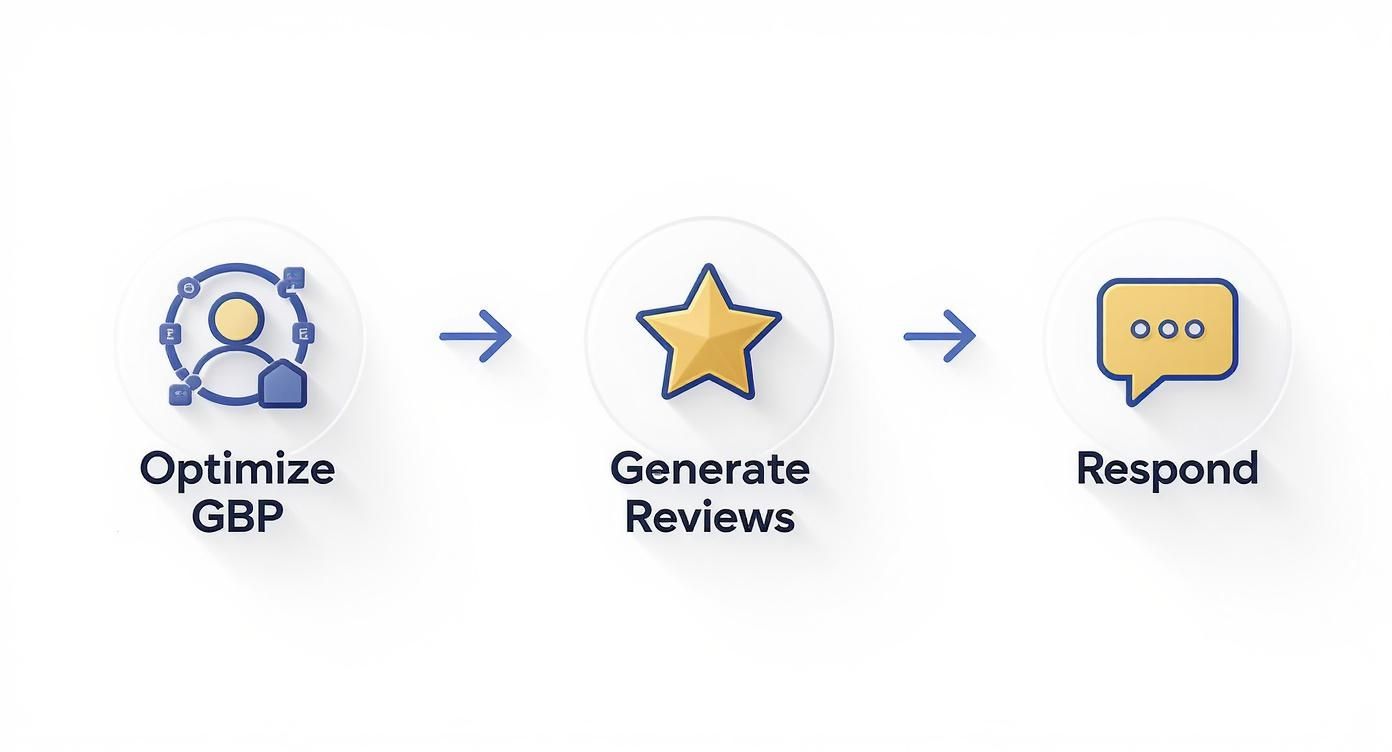Online reputation management is the process of actively monitoring and influencing what customers find when they search for your business. For a busy small business, a 5-star reputation is your most powerful conversion tool, directly translating into more calls, bookings, and new customers. A strong reputation builds the trust needed to turn a "near me" searcher into your next client.
Key Facts
- Conversion Driver: Nearly 90% of consumers read online reviews for local businesses before making a purchase decision.
- Ranking Factor: Google's local search algorithm uses review signals (volume, recency, rating) as a key measure of a business's real-world prominence.
- Revenue Impact: A 1-star increase in your average rating can lead to a 5-9% increase in revenue.
- First Impression: Your Google Business Profile is often the first interaction a potential customer has with your brand.
- Response Matters: Businesses that respond to reviews earn up to 35% more revenue than those that don't.
Brief Summary: Your Reputation Is Your Local SEO Superpower
At its core, online reputation management for small businesses (ORM) is about controlling the narrative. It’s the sum of your reviews, your accuracy on Google Maps, and your engagement with customer feedback. For a local business—a med spa in [City], an HVAC company in [Neighborhood], or a multi-location dental practice—your digital reputation directly impacts whether customers trust you enough to call, visit, or book an appointment.
This matters because Google rewards businesses that are trusted in the real world. Its local search algorithm is built on three pillars:
- Proximity: How close your business is to the searcher. (You can't change this.)
- Relevance: How well your services match the search query. (You control this through your website and Google Business Profile content.)
- Prominence: How well-known and respected your business is. (You control this almost entirely through your online reputation.)
A steady stream of recent, positive reviews is the single best way to signal your prominence to Google. It proves you're a trustworthy, active business, which helps you rank higher in the all-important Google "Map Pack" for searches like "best vet near me."
Step-by-Step: How to Build a 5-Star Reputation System
A great reputation doesn't happen by accident; it’s the result of a simple, repeatable system. For a busy operator, this means optimizing your digital storefront and consistently asking for feedback.
Step 1: Optimize Your Google Business Profile (GBP)
Your Google Business Profile (GBP) is your digital front door. A complete and optimized profile sends powerful trust signals to both customers and Google.
Google Business Profile Optimization Checklist:
- Claim & Verify: Ensure you have full ownership of your listing for every location.
- Complete All Fields: Fill out every section: services, hours, attributes (e.g., wheelchair accessible), business description. A complete profile gets 7x more clicks.
- Add High-Quality Photos: Upload at least 10 recent photos of your storefront, team, and work. Profiles with photos get 42% more requests for directions.
- Enable Messaging: Turn on the direct messaging feature to capture leads straight from your profile.
- Use Q&A Proactively: Populate the Questions & Answers section with your own FAQs to control the narrative (e.g., "Do you offer financing?").
- Publish Google Posts: Share weekly updates, offers, or news to keep your profile fresh and active.
Step 2: Create a System for Getting New Reviews
Recent reviews are critical. More than half of consumers disregard reviews older than 90 days. You need a consistent flow of new feedback to maintain trust and prominence. The key is to build the "ask" directly into your customer journey.
- Identify the "Magic Moment": When is a customer happiest? For an auto shop, it might be an hour after they pick up their fixed car. For a dental practice, it could be the next day after a successful cleaning.
- Automate the Ask: Use simple tools to send an automated SMS or email at that magic moment. A quick, personalized message with a direct link makes it easy for customers to leave a review in seconds.
- Empower Your Team: Train frontline staff (receptionists, technicians, practice managers) to ask happy customers for feedback at the point of service. A simple verbal cue like, "We'd love to hear your feedback on Google" can make a huge difference.
Step 3: Respond to Every Review (Within 24 Hours)
Responding to all reviews—positive and negative—shows you are engaged and value customer feedback. This encourages more reviews and can even turn a negative experience around. Aim to respond within one business day.
Templates & Scripts for Your Review Program
Knowing what to say saves time and ensures a professional, consistent brand voice. Adapt these templates for your business.
Review Request Scripts
SMS Review Request Script (Med Spa)
Hi [Client Name], this is [Your Name] from [Spa Name]. We hope you loved your treatment! Would you mind sharing your experience to help others in [City] find us? It only takes a moment: [Direct Link to Google Review Page]
Email Review Request Script (HVAC)
Subject: How was our service at [Client Address]?
Hi [Client Name],
Thanks for choosing [Company Name] for your recent HVAC service. We strive to provide 5-star service to all our neighbors in [Neighborhood].
Would you be willing to leave a review of your experience with our technician? Your feedback helps us improve and helps others find us. You can leave a review here: [Direct Link to Google Review Page]
We appreciate your business.
Sincerely,
The Team at [Company Name]
Review Response Templates
Positive Review Response Template
Hi [Customer Name], thank you so much for the kind words! We're thrilled to hear that [mention specific detail from their review, e.g., 'our team made your dental visit comfortable']. Feedback like yours means the world to us here in [City]. We look forward to seeing you again soon!
Negative Review Response Template
Hi [Customer Name], thank you for bringing this to our attention. We are genuinely sorry to hear that your experience did not meet your expectations, as this is not the standard we aim for. We take this feedback very seriously and would appreciate the opportunity to learn more. Please call our manager, [Manager's Name], at [Phone Number] at your convenience so we can work to make this right.
Your 7-Day Launch Checklist for a Review Program
Turn strategy into action with this simple, one-week plan.
| Day | Action Item |
|---|---|
| Day 1 | Optimize Google Business Profile: Complete the GBP checklist from Step 1. Ensure your name, address, phone (NAP), and hours are 100% accurate. |
| Day 2 | Set Goals & Assign Ownership: Define your initial targets (e.g., 10 new reviews in 30 days). Designate one person (e.g., office manager) as the program owner. |
| Day 3 | Customize Templates: Adapt the review request and response templates to fit your brand's voice and save them in a shared document for your team. |
| Day 4 | Hold a Team Huddle: Train your staff on the importance of reviews and how/when to ask for feedback. Explain the new process and where to find the templates. |
| Day 5 | Launch Your First "Ask": Select 5-10 recent, happy customers and send them a personalized review request via SMS or email using your new script. |
| Day 6 | Monitor & Respond: Keep a close eye on your profiles. Use your templates to respond to any new reviews that come in within 24 hours. |
| Day 7 | Establish a Baseline: Create a simple spreadsheet to track your starting point: current average rating, total number of reviews, and GBP calls for the last 30 days. |
How to Measure Your Reputation Management ROI
Proving the value of your efforts is critical. You need to connect your reputation management activities to bottom-line results like calls and sales. Without measurement, you're flying blind.
KPIs and Recommended Targets
Track these Key Performance Indicators (KPIs) to measure the health of your reputation program.
| Metric | Definition | Recommended Target |
|---|---|---|
| Average Star Rating | Your overall rating on Google. | 4.5+ stars |
| Review Volume | New reviews per location, per month. | 5–10 per month |
| Review Recency | No reviews older than this on page 1. | Within 90 days |
| Review Response Time | How quickly you reply to new reviews. | Under 24 hours |
| GBP Views/Calls | Profile views and click-to-calls from GBP. | 10% month-over-month growth |
| Lead-to-Sale Conversion | % of leads from GBP that become customers. | Track and establish a baseline |
Connecting Reputation to Revenue with UTM Tracking
To directly link your reputation to revenue, track how many leads your GBP generates.
- Go to your Google Business Profile.
- Add a UTM Tag to Your Website Link: Use Google's Campaign URL Builder to create a unique link for your GBP website button. Set the
Sourcetogoogle, theMediumtoorganic, and theCampaigntogbp. - Track in Google Analytics: Now, in Google Analytics, you can filter for traffic from this exact campaign (
gbp). - Measure Conversions: Set up goals in Google Analytics (e.g., form submissions, appointment bookings). You can now see exactly how many website conversions originated from your Google Business Profile, proving the direct ROI of your efforts to optimize your Google Business Profile.
Q&A: Common Reputation Management Questions
1. How many reviews do I really need?
Focus on consistency, not a total number. Aim for a steady stream of 5-10 new reviews per month, per location. Freshness is key—more than half of consumers ignore reviews older than 90 days, so keeping a recent flow of feedback is crucial for building trust.
2. What should I do about a fake negative review?
First, do not engage in a public argument. Flag the review for removal with Google for violating their policies. While you wait, post one calm, professional public response: "Thank you for the feedback. We have no record of a customer matching your name or details. We take all feedback seriously and invite you to contact our manager, [Manager's Name], at [Phone Number] to discuss this."
3. How much time should this take each week?
Once you have a system, managing your reputation for a single location should take 2-3 hours per week. This includes a 15-minute daily check for new reviews, 1-2 hours for weekly review requests and responses, and a 30-minute monthly performance review.
4. Is it worth paying for a reputation management service?
If you lack the 2-3 hours per week, manage multiple locations, or want to scale your efforts, a service is a valuable investment. A professional service saves you time, provides expertise in strategy and measurement, and ensures brand consistency across all your locations, making professional reputation management a necessity for growth.
5. Can I delete a bad review from Google?
No, you cannot directly delete a negative review from Google unless it violates Google's content policies (e.g., spam, hate speech, conflict of interest). Your best strategy is to report the review if it violates policy and, most importantly, respond to it publicly and professionally to show other potential customers that you address issues head-on.
Turning your customer feedback into a reliable growth engine takes a consistent, systematic approach. If you’re ready to improve your ratings, rank higher in local search, and convert more customers, let’s talk. Book a strategy call with our team for expert, month-to-month support designed for busy business operators.