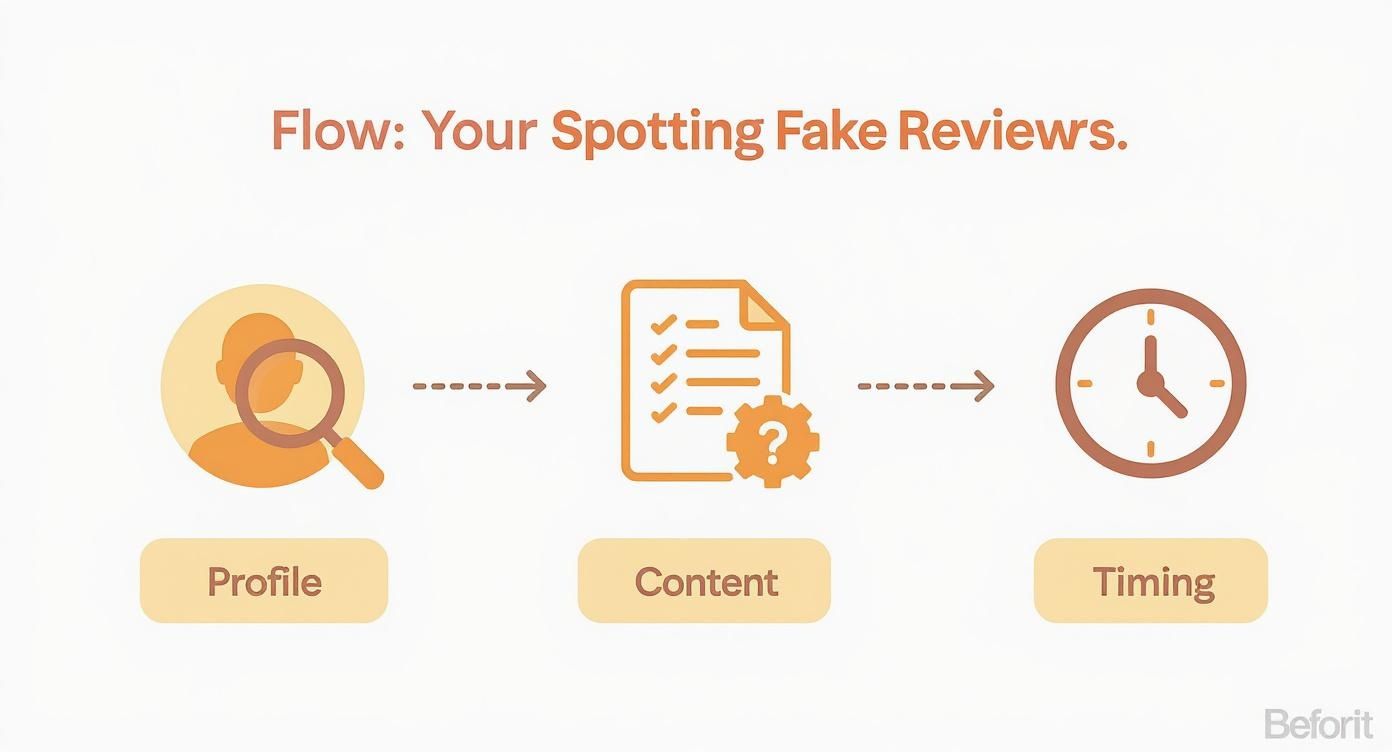To remove fake Google reviews, you must flag the review through your Google Business Profile for violating Google’s policies. While you cannot delete it yourself, reporting it starts Google's removal process, which is critical for protecting your online reputation and ensuring potential customers who see your profile convert into calls, messages, and bookings. A trustworthy review profile directly impacts your local search ranking and revenue.
Managing your online presence is a core part of running a successful business today. This guide provides a step-by-step process for identifying and removing fake reviews, along with practical templates and strategies to build a resilient reputation that drives growth for your med spa, dental practice, or home service company.
Key Facts
- Removal is a Process: You can't instantly delete a fake review. You must flag it and provide evidence that it violates Google's content policies.
- Impact on SEO: Fake negative reviews harm your business’s prominence—a key factor in Google’s proximity-relevance-prominence model for local search rankings.
- Volume is High: Google blocked over 170 million fake reviews in 2023, but many still get through, making proactive monitoring essential for business owners.
- Response Matters: Always respond publicly to a suspected fake review. Your professional reply shows potential customers that you are engaged and attentive.
- Proactive Strategy: The best defense is a steady stream of authentic positive reviews, which minimizes the impact of any single negative or fake one.
Step-by-Step: How to Get a Fake Review Removed
Before you can report a review, you need to be certain it’s fake and violates Google’s specific policies. A gut feeling isn't enough; you need evidence. Remember, a genuinely unhappy customer leaving a 1-star review is different from a fraudulent post. Your job is to identify the red flags.
Step 1: Identify the Policy Violation
Look for clear signs that the review is not from a real customer. Common red flags include:
- Vague Details: The review uses generic complaints like "bad service" without mentioning specifics about their visit, a product, or an employee. A real customer, even an angry one, usually has a story.
- Incorrect Information: The reviewer mentions services you don't offer (e.g., a review for your HVAC company in [City] complains about auto repair) or references employees who don't work for you.
- Suspicious Reviewer Profile: Click on the reviewer's name. A profile with only one review (yours), no profile picture, or a generic name is a major warning sign.
- Review Bombing: Your business suddenly receives multiple 1-star reviews in a short period, often from profiles with similar naming patterns.
- Conflict of Interest: You recognize the reviewer as a disgruntled ex-employee or a known competitor in the [Neighborhood] area.
Step 2: Flag the Review for Removal
Once you've identified a violation, flag the review directly from your Google Business Profile (GBP) dashboard.
- Navigate to the "Reviews" section in your GBP account.
- Find the fake review and click the three-dot menu next to it.
- Select "Report review."
- Choose the single most accurate reason for the violation. For a competitor, select "Conflict of interest." For a spammy post, choose "Spam." Be specific.
After flagging, expect to wait 3-7 business days for Google's initial decision. You can monitor the status using Google’s Review Management Tool.
Step 3: Appeal a Denied Request with Evidence
It’s common for initial removal requests to be denied by Google’s automated systems. Do not get discouraged. This is when you escalate the case to a human reviewer.
- Return to the Review Management Tool and select the option to appeal the decision.
- Prepare your evidence. This is critical. Gather screenshots of the review, the suspicious user profile, and any other proof you have. For example, if the review mentions a service you don’t offer, have a link to your service page ready.
- Submit your appeal with a clear, concise explanation of the policy violation, attaching all your evidence. Stick to the facts.
This guide on how to dispute a Google review offers a more detailed walkthrough of the appeals process. For more on Google's rules, their official Google My Business content removal guide is a valuable resource.
Templates & Scripts for Reputation Management
A proactive reputation management strategy is your best defense against fake reviews. Generating a steady stream of positive, authentic feedback builds a buffer that protects your star rating. Having ready-to-use templates saves time and ensures a consistent, professional brand voice.
Scripts for Generating New Reviews
The best way to drown out a fake review is with a flood of genuine ones.
-
SMS Request (For an Auto Shop):
"Hi [Customer Name], this is [Your Name] from [Auto Shop Name]. Thanks for trusting us with your vehicle today. If you have 60 seconds, could you share your experience on Google? It helps other drivers in [City] find us. Link: [Your Review Link]"
-
Email Request (For a Dental Practice):
Subject: Your recent visit to [Dental Practice Name]
Hi [Patient Name],
Thank you for choosing us for your dental care. We hope your visit was comfortable and positive.
When you have a moment, would you be willing to leave us a review on Google? Your feedback helps other patients in the community feel confident about their care.
You can leave your review here: [Your Review Link]
We look forward to seeing you at your next appointment.
Sincerely,
The Team at [Dental Practice Name]
Templates for Responding to Reviews
How you respond publicly shows potential customers you are attentive and professional.
-
Positive Review Response Template:
"Hi [Reviewer Name], thank you for the wonderful feedback! We're so glad to hear you had a great experience with [mention specific detail like 'our hygienist Sarah' or 'the quick AC installation']. We appreciate your business and look forward to serving you again."
-
Negative/Fake Review Response Template:
"Hi [Reviewer Name], we take customer feedback very seriously. However, we have searched our records and cannot find any client or appointment matching your name and description. We are committed to resolving every customer issue and would like to investigate this further. Please contact our manager, [Manager Name], at [Phone Number] so we can understand what happened."
This professional response is a critical part of good reputation management. You can find more effective Google review response examples and a deep dive into crafting a perfect negative review response example on our blog.
7-Day Review Program Launch Checklist
Use this simple plan to build momentum in your first week.
| Day | Action Item | Goal for the Day |
|---|---|---|
| Day 1 | Finalize your SMS and email review request templates. | Have personalized, ready-to-use scripts for your vertical. |
| Day 2 | Train your front-desk and service teams on when/how to ask. | Ensure everyone is comfortable with the process. |
| Day 3 | Identify 10-15 satisfied customers from the past 30 days. | Build an initial outreach list of likely positive reviewers. |
| Day 4 | Send the first batch of review requests via email. | Begin generating new, authentic reviews. |
| Day 5 | Send the second batch of requests via SMS. | Test a different channel and broaden your reach. |
| Day 6 | Respond to 100% of new reviews received this week. | Show customers and Google that you are engaged. |
| Day 7 | Review results and set goals for next week. | Analyze what worked and create an ongoing plan. |
Measuring the ROI of Your Reputation Efforts
Managing reviews isn't just about deleting bad comments; it's a measurable growth activity. Tracking the right metrics proves how a strong reputation directly translates into more calls, bookings, and revenue. This data helps you connect your efforts to your bottom line.
Key Performance Indicators (KPIs) to Track
Start by setting clear targets for your reputation program.
- Star Rating: Target 4.5 stars or higher.
- Review Volume: Aim for 2-5 new reviews per location per week.
- Review Recency: Ensure you have multiple reviews from the last 30 days.
- Response Time: Respond to 100% of reviews within 24 hours.
- GBP Views & Calls: Monitor the "Performance" tab in your GBP dashboard to see how many people view your profile and call you directly from it.
- Lead-to-Sale Conversion: Track how many leads from GBP turn into paying customers.
To connect GBP performance to your website, use UTM tags. By adding a simple tracking code to the website link in your GBP, you can use Google Analytics to see exactly how many website visitors, form fills, and booked appointments originated from your Google profile. This allows you to calculate a precise return on investment (ROI) for your reputation management efforts.
Checklist for an Optimized Google Business Profile
A complete and active GBP is harder to damage with fake reviews and ranks better in local search.
- Accurate NAP: Ensure your Name, Address, and Phone number are 100% consistent across the web.
- Complete Business Info: Fill out every section: services, hours, attributes (e.g., wheelchair accessible), and a detailed business description.
- High-Quality Photos & Videos: Upload recent, professional images of your team, location, and work.
- Google Posts: Share updates, offers, and news weekly to show Google your business is active.
- Q&A Section: Proactively add and answer common questions to provide helpful information.
- Messaging Enabled: Allow customers to message you directly from your profile for quick questions.
By following this checklist, you can optimize your Google Business Profile for maximum visibility and trust.
Q&A: Frequently Asked Questions
Here are concise, factual answers to the most common questions from business owners.
1. How long does Google take to remove a fake review?
The initial review by Google typically takes 3 to 7 business days. If your request is denied and you appeal, the process can take several weeks. There is no guaranteed timeline.
2. Can I sue someone for a fake Google review?
While you can legally pursue a defamation lawsuit, it is extremely costly, time-consuming, and difficult to prove financial damages from an anonymous reviewer. For most businesses, focusing on Google’s removal process is a more practical and effective use of resources.
3. What if a competitor is posting the fake reviews?
If you have strong evidence that a competitor is behind the reviews, document it thoroughly. When you flag their reviews, select "Conflict of interest" as the reason. Providing a clear pattern of this behavior to Google is the most effective way to get these types of malicious reviews removed.
4. Should I reply to a review I know is fake?
Yes, absolutely. Your public response is not for Google; it’s for every potential customer who reads your reviews. A calm, professional reply that states you have no record of the person as a customer shows you are attentive and allows you to control the narrative.
5. How many fake reviews can hurt my business?
Even one prominent fake review can deter a customer, but the real danger is a pattern. If fake reviews lower your star rating below 4.0 or dominate your "most recent" reviews, the negative impact on conversions and local SEO rankings increases significantly.
6. What is Google's proximity-relevance-prominence model?
It's the algorithm Google uses for local search rankings. Proximity is how close you are to the searcher. Relevance is how well your GBP matches the search query. Prominence is how well-known your business is, which is heavily influenced by your review count, star rating, and response activity. Fake reviews directly attack your prominence.
7. Can I turn off Google reviews for my business?
No, it is not possible to disable Google reviews for your business profile. The feature is integrated into Google Maps and Local Search, so the only strategy is to manage your reviews proactively.
Ready to build a resilient reputation that drives real growth? Our team offers month-to-month support to help you generate authentic reviews, manage feedback, and optimize your business profiles for maximum visibility. Let us handle the details so you can focus on running your business. Book a strategy call to learn more.