Getting a fake or malicious Google review can feel like a punch to the gut. Getting a fake or malicious Google review can feel like a punch to the gut. The good news is you aren’t powerless. The first line of defense starts right inside your Google Business Profile dashboard, where you can flag a review that breaks Google’s rules. This is your first and most important step to protect your hard-earned reputation from an unfair attack.
Why You Can’t Afford to Ignore Your Google Reviews

Let’s be clear: your Google reviews are not just bits of customer feedback. They are the bedrock of your online credibility. With 73% of all online reviews living on Google, your Business Profile is effectively your company’s digital front door. Think about it—a whopping 81% of consumers check out those reviews before they even think about making a purchase. Your star rating is either a magnet for new customers or a major red flag.
This heavy reliance on social proof means every review carries weight. A single fake or spiteful review isn’t just an annoyance; it’s a direct hit to your bottom line and can even drag down your local search rankings. The data doesn’t lie: a study found that a tiny 9% of consumers would even consider a business with a 1- or 2-star average rating.
First, A Reality Check on Review Removal
Before we dive into how to dispute a Google review, it’s crucial to set some realistic expectations. Google won’t take down a review just because you think it’s unfair or disagree with the customer’s opinion. The platform’s default position is to protect free expression, even when it’s unflattering.
Removal is only on the table if the review clearly violates one of Google’s specific content policies. The key to a successful dispute is knowing these rules inside and out.
Key Takeaway: Your goal isn’t to silence every unhappy customer. It’s to identify and report reviews that cross the line from legitimate criticism into policy violations like spam, hate speech, or a clear conflict of interest.
The importance of your online reputation is massive, and understanding the rules of engagement empowers you to keep your profile accurate. Let’s walk through exactly how to spot those violations and build a strong case for Google.
Review Types Eligible for Removal by Google
Knowing which reviews you can actually get removed is half the battle. Google has a very specific set of content policies, and your dispute must point to a clear violation. I’ve put together this table as a quick reference to help you identify reviews that are prime candidates for removal.
| Violation Category | What It Means |
|---|---|
| Spam and Fake Content | Content that is not based on a real experience, is posted multiple times, or is from a fake account. |
| Off-Topic | Reviews that don’t describe a personal experience with your business but instead focus on political or social commentary. |
| Restricted Content | Content that promotes illegal products/services, includes links to malware, or offers regulated goods. |
| Illegal Content | Reviews containing sexually explicit imagery, depicting violence, or promoting dangerous acts. |
| Terrorist Content | Any content that promotes or is posted by terrorist organizations. |
| Sexually Explicit Content | Material that contains nudity or sexually graphic acts. |
| Offensive Content | Obscene, profane, or offensive language. |
| Dangerous & Derogatory | Content that includes hate speech, harassment, bullying, or discrimination against individuals or groups. |
| Impersonation | A review posted by someone pretending to be someone else or misrepresenting their identity. |
| Conflict of Interest | Reviews from current/former employees, competitors, or anyone with a clear bias. |
Familiarize yourself with these categories. When you flag a review, you’ll need to select the one that best fits the situation. Having a solid understanding of these rules gives your dispute a much higher chance of success.
Build a Strong Case Before You Flag a Review
Hold on. Before you jump to report that negative review, take a step back. When it comes to getting a review removed, speed isn’t your friend—strategy is. Your chances of success ride almost entirely on the quality of the evidence you bring to the table. Think of it less like a complaint and more like building a small-scale legal case.
First things first, get intimately familiar with Google’s own content policies. You can’t just say a review is “unfair.” You need to pinpoint the exact rule it breaks.
For example, a review from an ex-employee isn’t just sour grapes; it’s a textbook “conflict of interest.” A one-star review complaining about standard industry pricing, rather than your actual service? That’s classic “off-topic” content. Knowing the specific violation is half the battle.
Document Everything—And I Mean Everything
Now, it’s time to gather your proof. Your word against theirs isn’t enough; you need a clear, undeniable paper trail for Google’s support team. This isn’t optional, it’s essential.
- Take Screenshots: Grab a full screenshot of the review. Make sure it includes the reviewer’s name, the date, the star rating, and the complete text. If you suspect the profile is fake (maybe they’ve left 50 one-star reviews in your city in one afternoon), screenshot their profile page too.
- Keep Your Own Records: Note the reviewer’s name and the date. Pull up any internal documentation you have, like CRM notes, invoices, or email threads, that can directly counter their claims.
Doing this homework upfront is critical because your initial report will likely be scanned by an algorithm. A real person often only gets involved if you have to appeal, and they won’t have time to piece together a weak argument for you. You have to hand them a slam-dunk case.
Expert Tip: When you finally submit your report, be direct and factual. Avoid emotional appeals. A simple, “This review violates the ‘Conflict of Interest’ policy. This user is a former employee terminated on [Date], and we have records to verify this,” is far more powerful than a long, angry paragraph.
With an estimated 11% of Google reviews being fake, Google has a vested interest in removing content that clearly violates its rules. A well-documented, policy-based claim makes their job easier and dramatically increases your odds of getting the review taken down. For more context, check out these insightful Google review statistics and their impact.
How to Flag a Review The Right Way
Alright, you’ve done your homework and gathered the evidence. Now it’s time to take your first real step: flagging the review. This is your official starting pistol for the dispute process, signaling to Google’s moderation team that something’s not right. It’s a pretty simple action, but knowing where to go and what to expect makes all the difference.
You’ve got two main gateways to flag a review. You can do it right from your Google Business Profile (GBP) dashboard, which I find is usually the quickest path. The other option is to find the review on Google Maps and flag it there.
From your GBP dashboard, just head over to the “Reviews” section. Find that troublesome review, click the little three-dot menu next to it, and hit “Report review.”
Submitting Your Report
Once you click to report it, Google will show you a list of potential violations. This is where your prep work really comes into play. You need to pick the category that best fits the violation—is it “Hate speech,” a clear “Conflict of interest,” or something else? Choose the one that most closely matches the evidence you’ve collected.
This is what you’ll see after you click that three-dot menu and choose to report the review from within your GBP dashboard.
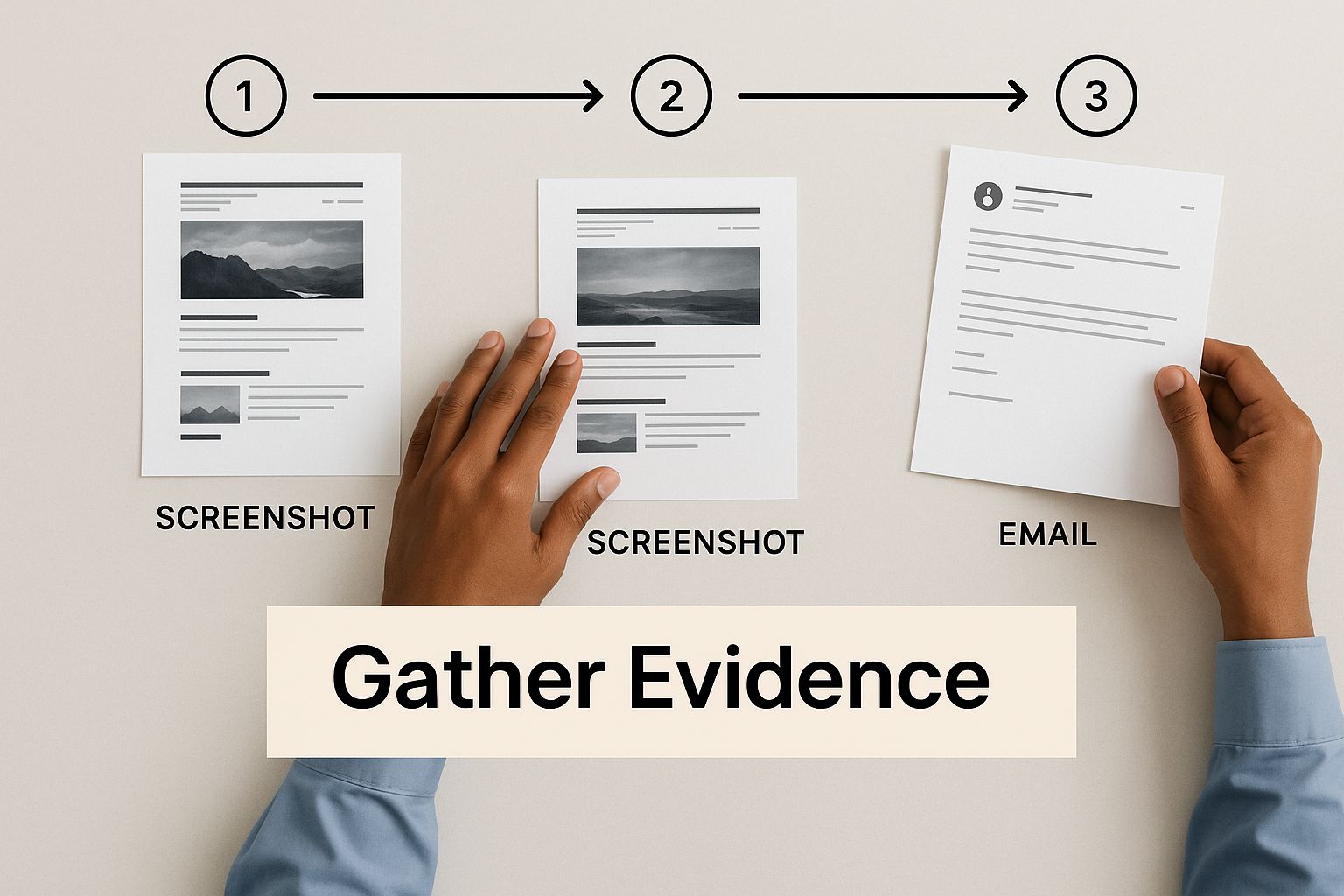
As you can see, hitting “Report review” is the official first step. It kicks off the formal dispute process right from your account.
So, what happens after you click submit? Your report goes into Google’s automated review queue. I’ve seen decisions come back in as little as a few hours, but you should generally expect it to take 3-7 business days. You’ll get an email letting you know the verdict.
Don’t be discouraged if your first attempt gets denied. Honestly, it happens a lot. This initial check is mostly automated and designed to catch only the most blatant policy violations. This is rarely the end of the road.
Flagging the review is your opening move, but it’s just that—the beginning. If the automated system rejects your request, the next step is to escalate the case. This usually means getting in touch with a real person on Google’s support team. For a complete walkthrough of the entire removal journey, you can learn more about how to remove Google reviews from your business and what comes next.
What to Do When Flagging a Review Doesn’t Work
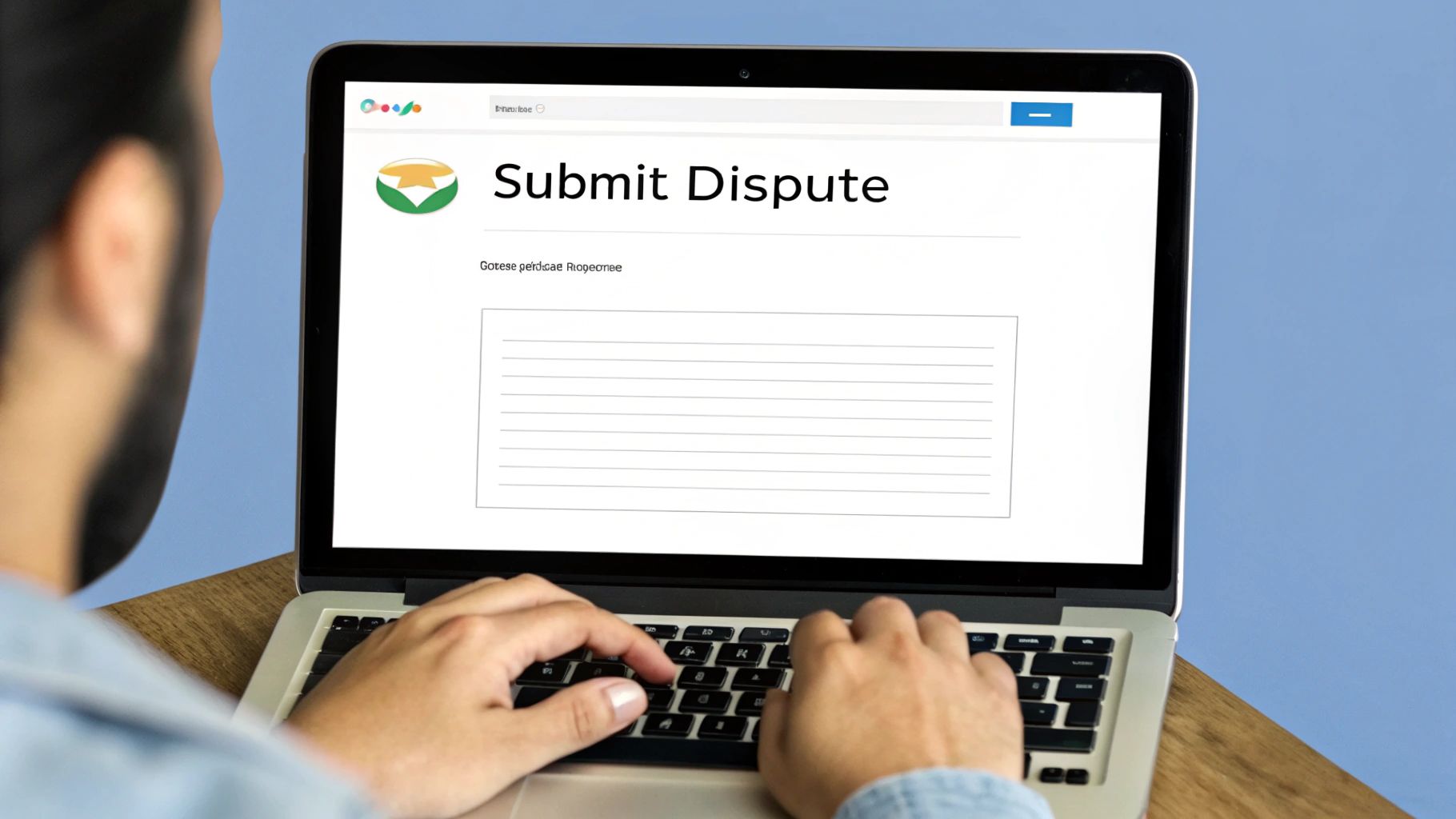
So you did everything right. You flagged the review, you waited patiently, and then you got that email: “We’ve reviewed your request and we won’t be taking down the content.” It’s frustrating, I know. But don’t give up.
This is an incredibly common outcome. The initial review is almost always handled by an automated system that’s really only designed to catch the most blatant violations. This isn’t the final word on your case; it’s just your signal to take it to the next level.
Your best bet is to get your case in front of an actual human support agent. The most direct route is through Google’s Review Management Tool. This dashboard shows the status of reviews you’ve already flagged and, crucially, gives you the option to appeal the decision. This is where the real work of disputing a Google review begins.
Keep in mind, Google is constantly tweaking its algorithms to fight fake reviews. Since 2022, we’ve seen massive algorithmic sweeps where businesses suddenly lose dozens of five-star reviews overnight. It’s part of a larger crackdown, which you can read more about in discussions on the Local Search Forum.
How to Prepare Your Appeal for a Human Reviewer
When you file an appeal, you’re starting from scratch with a new person. The support agent looking at your ticket has zero context from the initial automated review, so you need to lay out your case clearly and professionally.
Before you even think about hitting “submit,” get all your ducks in a row. Have this information ready:
- Your Business Info: The full business name, address, and the email address tied to your Google Business Profile.
- The Problem Review: The name of the reviewer and a direct link to the review itself. Don’t make them go searching for it.
- Your Original Case ID: If you have the case number from your first flagging attempt, include it. It helps connect the dots.
- Hard Evidence: This is the most important part. Attach your screenshots and, in plain English, explain which specific policy was violated and how.
My Advice: Be professional and stick to the facts. An emotional rant won’t help you. A simple, evidence-backed message like, “This review violates the ‘Conflict of Interest’ policy because it was posted by a recently terminated employee,” is far more persuasive.
By presenting a clean, organized case, you make it easy for the support agent to see the violation and agree with you. A little preparation here dramatically increases your chances of getting that review taken down for good.
Don’t Just Wait: Proactive Reputation Management While Your Dispute is Pending
Waiting for Google to make a decision can feel like an eternity. The dispute process can drag on for days, sometimes even weeks. But your online reputation doesn’t hit pause just because you’ve flagged a review. This is actually a critical time to take control of the situation and show prospective customers what your business is really about.
Your first and most important move? Post a public, professional reply to the review in question. This isn’t about winning an argument—it’s about demonstrating your professionalism. Acknowledge the feedback calmly and briefly state your commitment to providing great service. This one simple action immediately shows everyone watching that you’re an engaged, reasonable business owner, which can instantly soften the blow of a negative comment.
Bury the Bad by Boosting the Good
While your reply works its magic, it’s time to get on the offensive—in a good way. The most effective strategy by far is to dilute the negative review with a fresh wave of positive ones.
Think of it this way: a single negative review on a page full of recent 5-star experiences carries very little weight. It quickly gets pushed down, becoming less visible and, frankly, less relevant. A steady stream of authentic, positive feedback is your best defense.
The ultimate goal isn’t just winning a single dispute; it’s about building a resilient, long-term reputation. Focusing on effective customer service not only helps prevent future negative reviews but also naturally encourages your happy customers to share their great experiences.
A thoughtful public reply paired with a strategy for generating new positive reviews is a powerful combination. It ensures that one bad comment—whether Google removes it or not—becomes a tiny blip on your otherwise excellent record. You’re playing the long game for your brand’s credibility.
If you need a little help crafting the perfect response, our complete guide on replying to negative reviews is packed with real-world examples and proven strategies for turning a bad situation around.
Got Questions About Google Reviews? We’ve Got Answers.
When you’re in the trenches managing your business’s online reputation, you run into situations that the official Google guidelines don’t always cover clearly. Let’s break down some of the most common questions business owners ask about handling tricky Google reviews.
How Long Does It Actually Take to Get a Review Removed?
This is the million-dollar question, isn’t it? There’s no set-in-stone timeline, but from my experience, the initial automated check after you flag a review usually takes about three to seven business days.
If that first pass doesn’t work, you’ll have to escalate it. That’s when things can really slow down. Getting a human at Google to look at your case can stretch the process out for several weeks. It’s a waiting game, so try to be patient.
For more complex issues with your listing or if you’re getting stuck in the dispute process, you can find some solid guidance on contacting Google Business customer service to explore other support options.
What’s the Real Difference Between a Bad Opinion and a Policy Violation?
This is where most business owners get tripped up. It’s a crucial distinction.
A customer leaving a review like, “The pizza was greasy and the delivery took forever,” is just sharing their (unfortunate) opinion. You can’t get that removed, no matter how much you disagree. That’s just part of doing business.
But if a review says something like, “The manager is a criminal and steals from customers,” that’s a different story. This crosses the line from a subjective opinion into a potentially defamatory statement, which could fall under Google’s policies for harassment or dangerous content. The key is whether the review makes a harmful, false claim or launches a personal attack, rather than just critiquing your service.
Key Takeaway: When you report a review, stick to the facts of the policy violation. Don’t waste your time arguing about whether the food was actually cold. Focus squarely on how the review breaks Google’s rules—that’s your only path to getting it removed.
Can I Get a Fake Review From a Competitor Taken Down?
Absolutely. This is a textbook case of conflict of interest, and Google takes it seriously—if you can prove it. The burden of proof is on you.
If you suspect a rival is behind a one-star review, do some digging. Can you find evidence linking the reviewer’s profile to the competitor’s business? Maybe they’re listed as an employee on LinkedIn or have reviewed their own company. Take screenshots of everything. When you escalate your case, present this evidence clearly. A well-documented claim is much harder for Google to ignore.
Ready to stop reacting and start building the reputation you deserve? Reviews To The Top helps you proactively collect positive feedback and manage your online presence with ease. Start building a five-star reputation now.
